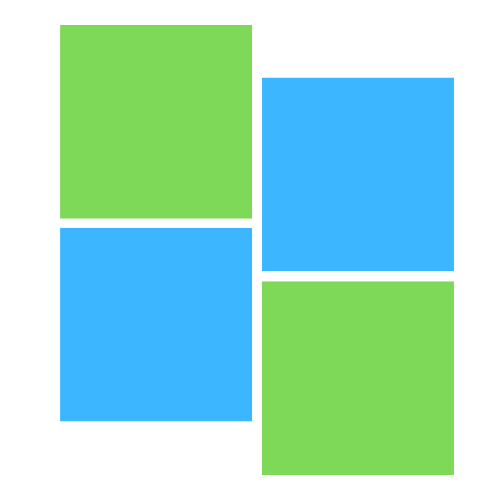Keep It Simple, Make It Count
Webinar Features for Beginners that Make Life Easy Online
Let’s be honest — running a webinar can feel like walking onto a stage without a script. And if you’re, stepping into the online business world for the first time, it might feel like everyone else got the manual — except you.
But here’s the truth: webinars are one of the most powerful tools in digital marketing, and modern platforms now offer simple, beginner-friendly features that make them accessible to anyone — especially if you’re ready to share what you know and build your online presence.
This guide breaks down 10 easy-to-use webinar features that’ll help you get started without tech overwhelm — so you can connect, teach, and promote with confidence.
1. No Installs, No Headaches – Just Click and Go
Many platforms now run directly in your browser — no need to download software or mess with settings.
What this means for you:
You just send your link and start your session.
Try this:
Tools like Demio and Livestorm are great for no-fuss access.
2. Live Chat & Polls That Keep People Involved
A quiet webinar is a dead webinar. Chat features let your audience ask questions, while polls can spark great discussions.
Why this matters:
Your audience stays awake, alert, and engaged.
Beginner tip:
Ask a question early — it encourages people to participate.
3. Call-to-Action Buttons Built Right In
Want to grow your list or promote your product during the webinar? Some platforms let you show a custom button that people can click without leaving your session.
Think of it like this:
“Click here to grab my free guide” becomes effortless.
Tools that offer this:
WebinarJam, Demio.
4. Screen Sharing – Without the Panic
Whether you’re walking through a checklist, demoing a tool, or showing a slide deck, screen sharing helps bring your teaching to life.
Use it to:
Show visuals, explain processes, or guide people step-by-step.
Just remember:
Do a practice run. Confidence comes from preparation.
5. Automatic Recording – So You Never Miss a Moment
Forgot to hit record? Been there. Some platforms do it for you — automatically.
Why this matters:
You can repurpose your webinar later, or offer a replay to anyone who missed it.
6. Breakout Rooms for Small Group Discussions
If you’re running workshops or coaching programs, some tools offer breakout rooms where small groups can discuss topics or do exercises.
Good for:
Community-building and interaction.
Pro tip:
Use these in coaching or mastermind-style sessions.
7. Custom Branding Without Design Skills
Want your business name, logo, or colors in your webinar room? Most modern platforms allow it — no need to hire a graphic designer.
What this does:
Builds trust and looks professional.
Good options:
Demio, WebinarNinja, Livestorm.
8. Webinar Analytics (Made Simple)
Knowing how many people showed up, stayed, clicked, or dropped off is essential — but only if it’s easy to understand.
Look for:
Platforms that offer simple charts and post-webinar summaries.
Use it to:
Improve your content, timing, and calls to action.
9. Security Settings That Keep You in Control
From password protection to waiting rooms, security features help you maintain professionalism and protect your audience’s privacy.
Must-have if:
You’re dealing with personal topics or coaching sessions.
Look for platforms with:
End-to-end encryption and admin controls.
10. Support That Actually Helps You
You want fast answers and real help — not hours of forum searches.
Look for:
Platforms with live chat or human email support.
Extra points if:
They offer training videos or walkthroughs.
The Bottom Line
Webinars aren’t about tech. They’re about connection. Whether you’re building a business, sharing your story, or promoting a service — these features can help you show up professionally and confidently.
See How These Expert Webinar Hosts Perform?