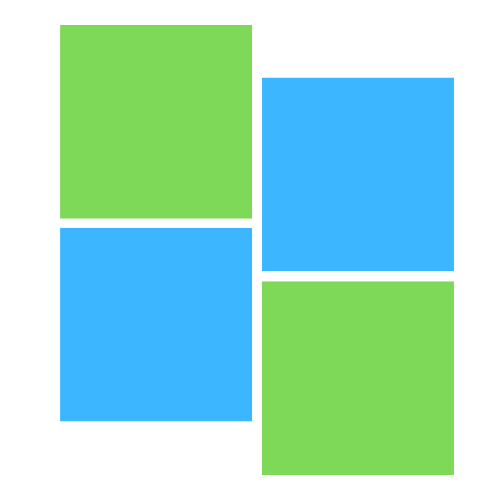Introduction
This guide will walk you through the process of creating effective Facebook Ads that generate results and maximize your return on investment (ROI).
Facebook Ads offer a powerful way to reach a vast audience and drive targeted traffic to your business. With over 2.8 billion monthly active users, Facebook provides unparalleled opportunities for businesses to connect with potential customers.
Understanding Facebook Ads
What are Facebook Ads?
Facebook Ads are paid advertisements that appear on Facebook’s platform. They can be in various formats, including image ads, video ads, carousel ads, and more. These ads can be targeted to specific audiences based on demographics, interests, behaviors, and more.
Why Use Facebook Ads for Business?
Facebook Ads offer several benefits, including precise targeting, measurable results, and flexibility. They allow you to reach a large and engaged audience, drive traffic to your website, generate leads, and increase sales.
Setting Up Your Facebook Ads Account
Create a Business Manager Account
To get started with Facebook Ads, create a Business Manager account at business.facebook.com. This tool helps you manage your ad accounts, pages, and the people who work on them.
Set Up Your Ad Account
Within Business Manager, set up your ad account by providing your business details and payment information. This will allow you to create and manage your ad campaigns.
Install the Facebook Pixel
The Facebook Pixel is a piece of code that you place on your website to track conversions, optimize ads, and build targeted audiences. Installing the Pixel is crucial for measuring the effectiveness of your ads.
How to Install the Facebook Pixel
- Create a Pixel: In Business Manager, go to Events Manager and click “Pixels” to create a new Pixel.
- Add the Pixel to Your Website: Follow Facebook’s instructions to add the Pixel code to your website. If you use a platform like Shopify or WordPress, you can use their integration tools.
- Verify Installation: Use the Facebook Pixel Helper Chrome extension to verify that your Pixel is working correctly.
Creating Your First Ad Campaign
Choose Your Campaign Objective
Facebook offers several campaign objectives based on your goals. Common objectives include:
- Awareness: Increase brand awareness and reach a broad audience.
- Consideration: Drive traffic, engagement, app installs, video views, lead generation, and messages.
- Conversion: Increase conversions, catalog sales, and store traffic.
Tips for Choosing Objectives
- Align with Goals: Choose an objective that aligns with your overall business goals.
- Consider Your Funnel: Think about where your audience is in the sales funnel and select an objective that matches their stage.
Define Your Target Audience
Facebook’s targeting options allow you to reach specific audiences based on demographics, interests, behaviors, and more. Define your target audience to ensure your ads reach the right people.
Tips for Defining Your Audience
- Use Saved Audiences: Create and save audiences based on specific criteria.
- Leverage Custom Audiences: Target people who have already interacted with your business, such as website visitors or email subscribers.
- Create Lookalike Audiences: Find new people similar to your existing customers by creating lookalike audiences.
Set Your Budget and Schedule
Determine your budget and schedule for your ad campaign. Facebook allows you to set daily or lifetime budgets and choose start and end dates for your ads.
Tips for Budgeting
- Start Small: Begin with a small budget to test your ads and see what works.
- Monitor and Adjust: Regularly monitor your ad performance and adjust your budget as needed.
Designing Your Ads
Choose Your Ad Format
Facebook offers various ad formats, including image ads, video ads, carousel ads, slideshow ads, and more. Choose a format that best suits your campaign objective and content.
Tips for Choosing Ad Formats
- Image Ads: Use high-quality images that grab attention.
- Video Ads: Create engaging videos that tell a story or demonstrate a product.
- Carousel Ads: Showcase multiple products or features in a single ad.
- Slideshow Ads: Create lightweight videos using images, text, and sound.
Craft Compelling Ad Copy
Your ad copy should be clear, concise, and compelling. It should grab attention and encourage users to take action.
Tips for Writing Ad Copy
- Focus on Benefits: Highlight the benefits of your product or service.
- Include a Strong CTA: Use a clear call-to-action (CTA) to guide users on what to do next.
- Keep it Short: Write concise copy that quickly conveys your message.
Design Eye-Catching Visuals
Visuals play a crucial role in effective Facebook ads by capturing attention and conveying your message. Use high-quality images and videos that are relevant to your ad content.
Tips for Designing Visuals
- Use High-Quality Images: Ensure your images are clear and visually appealing.
- Incorporate Branding: Include your logo and brand colors in your visuals.
- Test Different Visuals: Experiment with different images and videos to see what resonates best with your audience.
Launching and Monitoring Your Ads
Launch Your Ad Campaign
Once you’ve set up your ad campaign and reviewed your targeting, budget, and creative elements, it’s time to launch your ads. Monitor your campaign closely to ensure everything is running smoothly.
Tips for Launching Your Campaign
- Double-check Settings: Review your targeting, budget, and ad placements before launching.
- Monitor Performance: Keep an eye on your ad performance, especially in the first few days.
Track Key Metrics
Facebook Ads Manager provides detailed analytics to help you track the performance of your ads. Monitor key metrics to understand how your ads are performing and where you can make improvements.
Important Metrics to Track
- Impressions: The number of times your ad is shown.
- Clicks: The number of times people click on your ad.
- Click-Through Rate (CTR): The percentage of impressions that result in clicks.
- Conversion Rate: The percentage of clicks that result in a desired action, such as a purchase.
- Cost-Per-Click (CPC): The average cost you pay for each click.
Optimize Your Ads
Use the insights gained from your analytics to optimize your ads. Make data-driven decisions to improve your targeting, ad creative, and overall strategy.
Tips for Optimization
- A/B Testing: Test different ad elements, such as headlines, images, and CTAs, to see what performs best.
- Adjust Targeting: Refine your audience targeting based on performance data.
- Update Creative: Refresh your ad creative regularly to keep your audience engaged.
Conclusion
Creating effective Facebook Ads requires a combination of strategic planning, compelling creative, and continuous optimization.
- By setting clear objectives,
- defining your target audience,
- designing engaging ads, and
- monitoring performance,
You can create effective Facebook Ads that drive results and maximize your ROI. Remember, success with Facebook Ads takes time and experimentation. Keep testing and refining your approach to find what works best for your business.